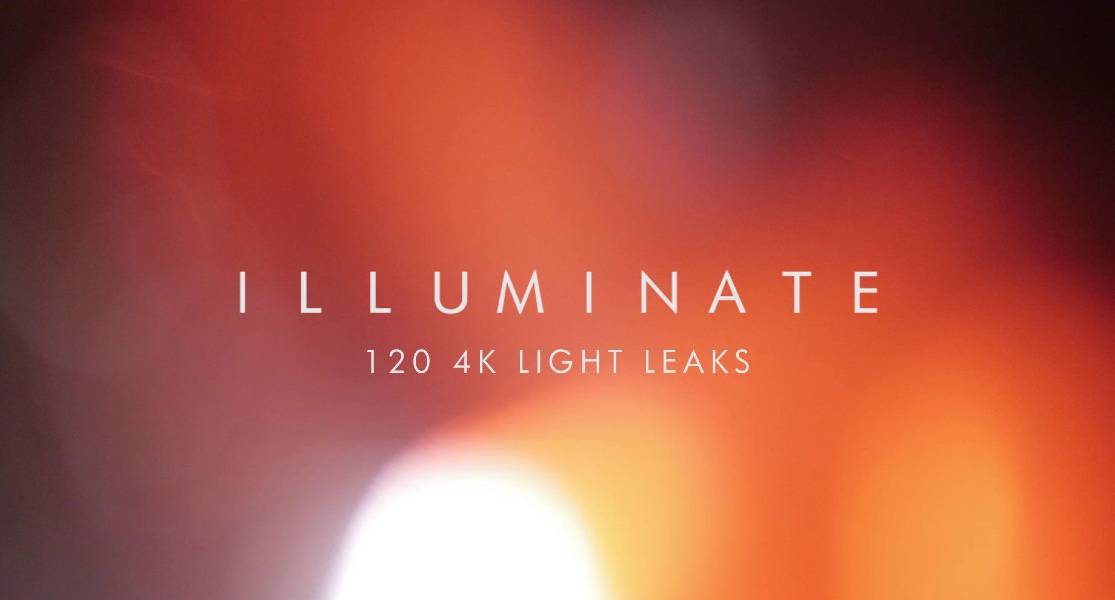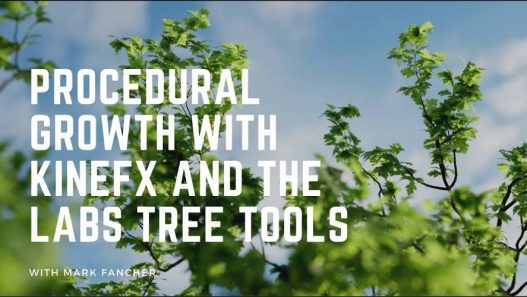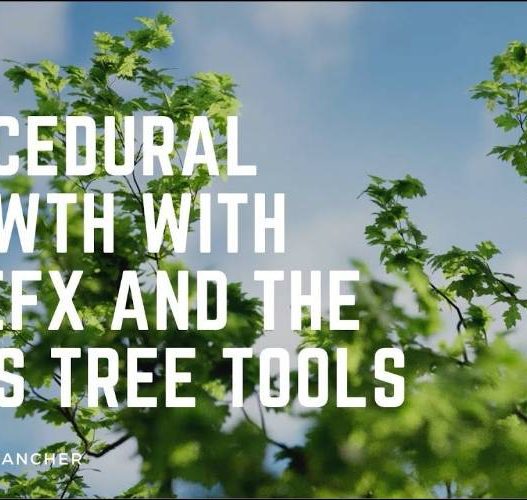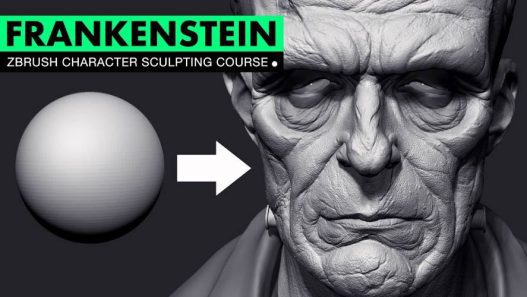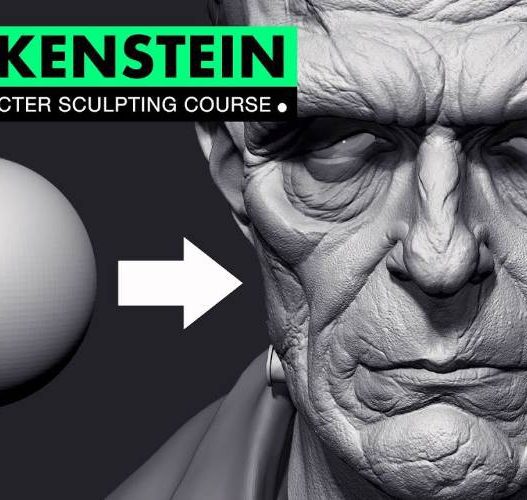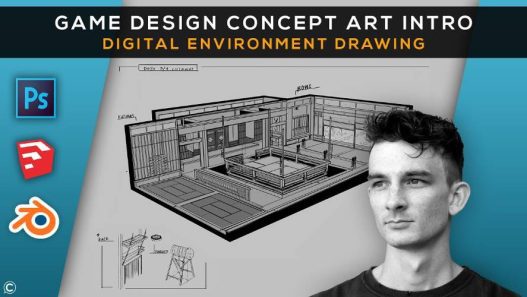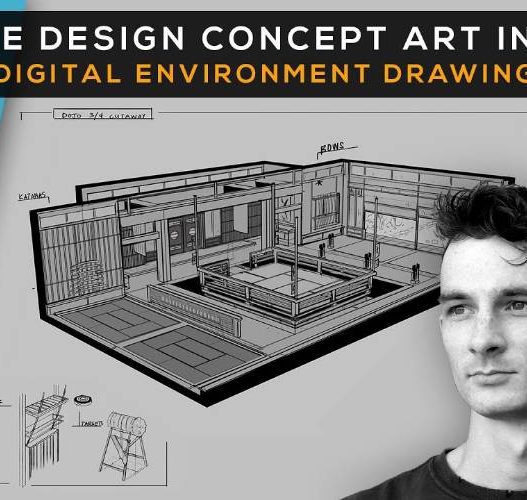Polygon Runway – 3D Characters and Illustrations Free Download
3D Characters and Illustrations
Learn the Blender techniques I use daily to create a content for 200K+ audience and serve global brands. Uplevel your Blender skills and unleash your creative potential.
About This Course
3D Characters and Illustrations is a 2020 course sequel, that serves as an extension of the knowledge gained in Become a 3D Illustrator course released in 2019.
It will guide you through my method of simple 3d cartoon character construction and some more advanced 3d modeling and illustration techniques, like hard surface modeling and simple sculpting.
Although this is a sequel, if you already have some basic Blender skills, you can jump right in and get up to speed using the first episode, that serves as a requirements checklist.
If you are experienced in other 3D software and want to give Blender a try, this course might be a great match for you, as it’s really practical and time efficient.
If you’re completely new to 3D design, I recommend starting with the Become a 3D Illustrator course.
Episode 1
Sunny Park
The first episode will serve mostly to get up to speed with previous techniques and cover some improvements of workflow in terms of smooth shading and some Blender 2.9 tips.
Episode 2
Tiki Shaman
You will jump right into character creation and cover topics like concepts, reusable low poly body topology, details texture painting and basic rigging and posing.
Concept art by Jordi Villaverde
Episode 3
Sci-fi Corridor
You will explore boolean hard surface modeling in depth and create a whole sci-fi diorama as an exercise to combine all of the mesh modeling and procedural techniques.
Episode 4 New
Fantasy Tower
You will use Blender’s sculpting tools and techniques to give our low poly designs beautiful stylized details.
Episode 5 Coming 2021
Explorer Isabella
You will continue with character modeling techniques and learn how to create a full character with facial features and stylized hair and accessories.
Why Blender
Blender is an open-source and completely free tool that stands toe to toe with the most expensive 3d software out there and is used by more and more professionals every day. I think that the guys at Blender Foundation do an amazing job and the latest 2.9 update is just mind blowing. I believe in Blender and I think it can be the first choice for the illustrators and designers when it comes to 3D.
Example Curriculum
Introduction and Blender Setup
video icon
Keyboard and Mouse Setup
(4:02)
PREVIEW
video icon
Keyboard Shortcuts
(4:12)
PREVIEW
video icon
Interface and Render Options
(2:58)
START
video icon
Add-ons
(5:56)
START
Episode 1: Sunny Park
video icon
Introduction
(2:03)
PREVIEW
video icon
Stylized Terrain
(14:21)
PREVIEW
video icon
Bridge Modeling
(12:09)
START
video icon
Trees Modeling
(13:45)
START
video icon
Rocks and Plants
(10:02)
START
video icon
Bench Modeling
(6:59)
START
video icon
Lamps and Tiles
(11:11)
START
video icon
Water and Background
(6:09)
START
video icon
Materials and Lighting
(19:30)
START
Episode 2: Tiki Shaman
video icon
About Character Design
(10:41)
START
video icon
About Character Modeling
(3:54)
PREVIEW
video icon
Reference Setup
(6:31)
START
video icon
Body Modeling
(23:14)
START
video icon
Hands Modeling
(17:47)
START
video icon
Modeling the Mask
(20:40)
START
video icon
Mask Branches
(8:35)
START
video icon
Mask Feathers
(10:39)
START
video icon
Clothes Modeling
(13:53)
START
video icon
Talisman Modeling
(16:04)
START
video icon
Texture Unwrapping
(20:39)
START
video icon
Painting The Mask
(20:37)
START
video icon
Painting Body and Feathers
(12:09)
START
video icon
Prepare For Rigging
(14:37)
START
video icon
Rigging and Rigify
(34:31)
START
video icon
Pose and Weights
(19:00)
START
video icon
Creating Wisps
(13:18)
START
video icon
Shading and Materials
(15:50)
START
video icon
Lighting and Camera
(20:57)
START
video icon
Colors, Denoising and Render
(7:08)
START
Episode 3: Sci-Fi Corridor
video icon
Introduction
(8:35)
PREVIEW
video icon
Creating Sci-fi Crate
(22:53)
START
video icon
Finishing Sci-fi Crate
(16:10)
START
video icon
Room Walls
(18:48)
START
video icon
Wall Details
(13:31)
START
video icon
Creating Door
(23:44)
START
video icon
Rounded Entrance
(19:52)
START
video icon
Platform Modeling
(22:46)
START
video icon
Creating Floor
(10:26)
PREVIEW
video icon
Rounded Generator
(22:15)
START
video icon
Creating Pipes
(20:12)
START
video icon
Wall and Floor Panels
(14:42)
START
video icon
Placing Bolts
(19:25)
START
video icon
Materials, Camera and Background
(15:09)
START
video icon
Lighting and Rendering
(16:52)
START
Episode 4: Fantasy Tower
video icon
Introduction
(4:32)
START
video icon
Tower Blockout
(26:34)
START
video icon
Environment Blockout
(27:10)
START
video icon
First Sculpt
(31:02)
START
video icon
Asset Sculpting
(43:42)
START
video icon
Sculpting the Tree
(26:44)
START
video icon
Tower Details Sculpting
(32:24)
START
video icon
Finishing the Layout
(18:00)
START
video icon
Grass and Tree Leaves
(20:46)
START
video icon
Materials and Particles
(19:05)
START
video icon
Lighting and Render Settings
(26:25)
START
text icon
Game Asset: Retopo, Baking and Export coming soon…
START
Polygon Runway – 3D Characters and Illustrations in Blender 2.9 by Roman Klco (2021) Free Download
https://zeroupload.com/846d42114e3e6190dc2a1deaa789450f
https://pixeldrain.com/u/bfzSDWjy