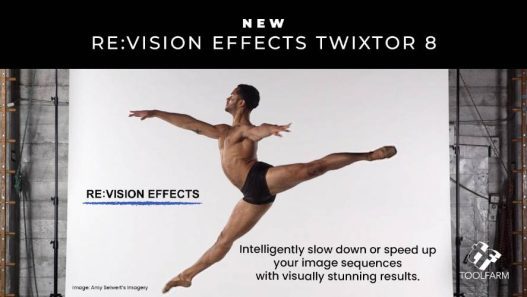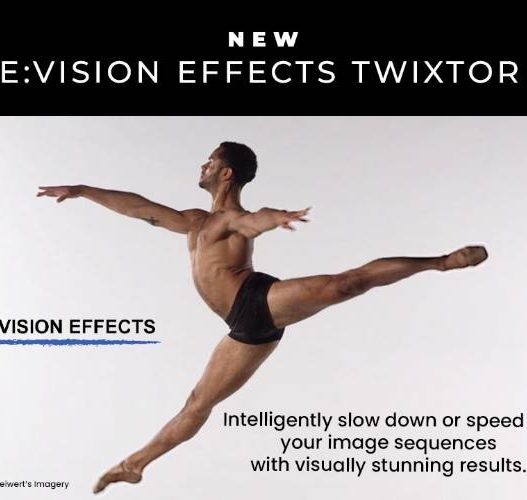Newton 3 is the 2D Physics Engine for Adobe After Effects
Newton MAIN FEATURES
- 2D layers in AE become rigid bodies in Newton.
- Supports masks, text and shape layers.
- Handles collision, friction, bounciness, gravity and more.
- 6 types of body (static, dynamic, kinematic, AEmatic, dormant and dead).
- 4 types of joints (distance, pivot, piston and spring) that allow you to connect bodies with specific constraints.
- Provides clean, efficient and easy to use interface.
- Fast preview, fast export to keyframes.
- Comprehensive user’s guide with illustrative animations for almost every property.
Newton 3 brings realistic physics to After Effects, making your 2D composition layers act like solid objects that interact with each other – just like in the real world. It gives you many ways to control the properties of your objects, including type, density, friction, bounciness and velocity. You can also change world properties, like gravity.
What’s more, Newton 3 allows you to create realistic joints between objects, so you can easily create complex motion. Once you complete your simulation, the animation is recreated in After Effects with standard keyframes, so you can adjust the timing however you choose. Easy, no?
[button-red url=”https://www90.zippyshare.com/v/tfr4poKJ/file.html” target=”_blank” position=”center”]Download from Zippyshare [50 MB][/button-red]