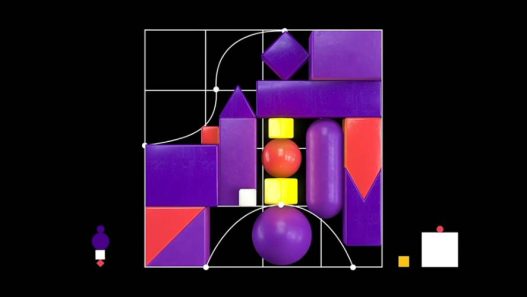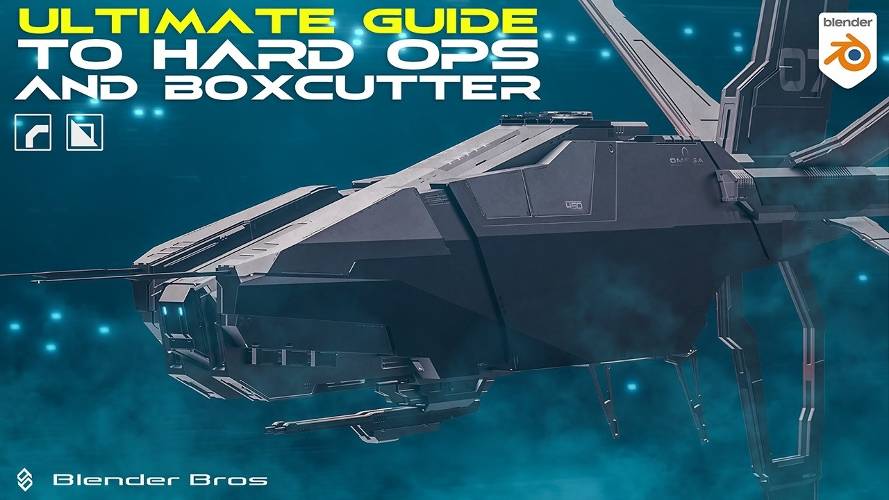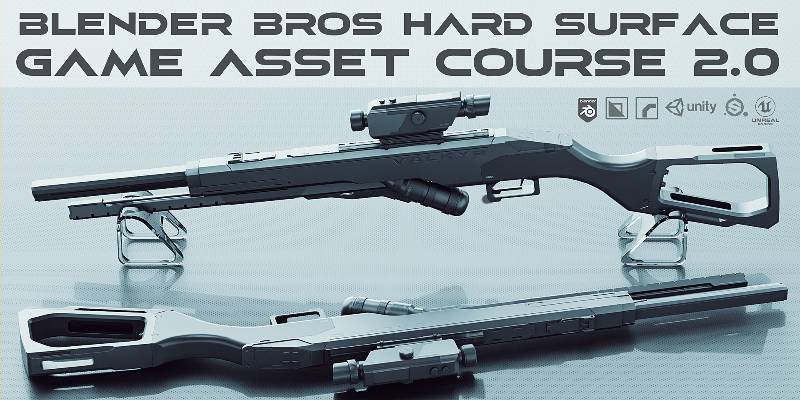Class101 – Learn iPad Drawing Online: Anime & Manga School with Juan Free Download
1. Learn at your own pace in this 20-week online course.
2. Artistic guidance from the artist himself.
3. Engaged & supportive community of peers to exchange feedback.
4. English subtitles, Original audio in Korean.
5. Enroll now to start learning right away!
Step 01 : Grids
Learn how to employ grids to imitate an illustration work. You will learn how to capture the proportion and slopes.
10 Chapters & 34 Videos = 12hr 28mins
Welcome!
Welcome to the class!
Meet Juan: animator, artist, illustrator, and instructor
iPad & Procreate App
01. Let’s get started!!
Overview for beginners
A Quick, One-Page Drawing: Using Grids
How to create your own notes for drawing
02. Learning about Perspectives
What’s perspective?
One, Two, and Three point perspective
Aerial perspective
03. Understanding Faces
Face Proportions A.
Face Proportions B.
Understanding eyes, nose, & mouth
Understanding faces – Observing the face
Learn about omission and emphasis
Drawing different styles of faces
Discovering the importance of impression & expression
04. Understanding Bodies
Understanding the body through proportions and approximate forms
Drawing gestures and natural postures
Drawing hands naturally
Drawing wrinkles & textures of clothing
05. Completing the Coloring
Rough drawing
Understanding clean-up and line properties
Animation style coloring
06. Understanding Light, Shadow, & Colors
Understanding light and volume expression
Use lighting to match colors
Understanding structures through shadows
Create various ambiences by using lighting directions
07. Creating Animated Scenes
Turning an everyday life image into illustration
Completing a character by adding appropriate light and shadow
Editing the background to complete the illustration
08. Creating a Loop Animation (GIF)
Understanding movement and timing
Adding movements to the illustration
Adding music to complete the loop animation
OUTRO : Congratulations on completing!
Now let’s talk about how to do it all yourself now that the class is over.
This course will teach and guide you on how to effectively utilize different tools such as “digital brushes,” “palettes,” and “blending options” in Procreate app.
We will help you adjust app settings to optimize your drawing experience.
*Please Note: Students will have to purchase Procreate application ($10 in Apple Store). It is not included in the course package.