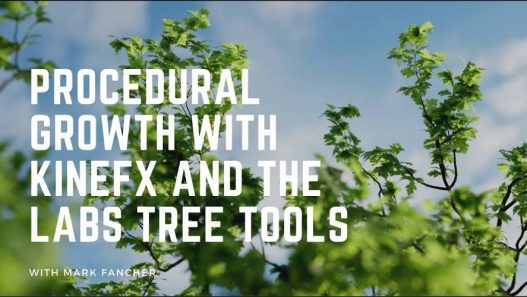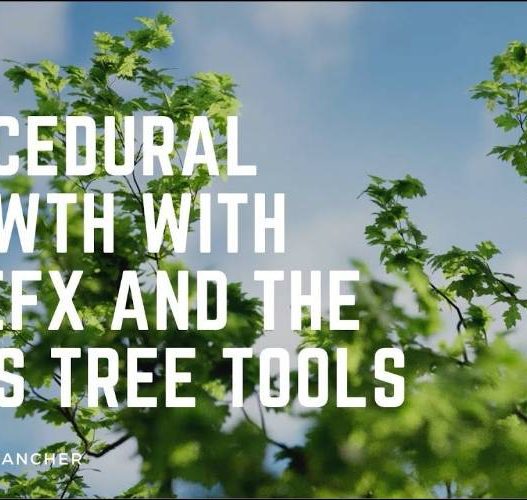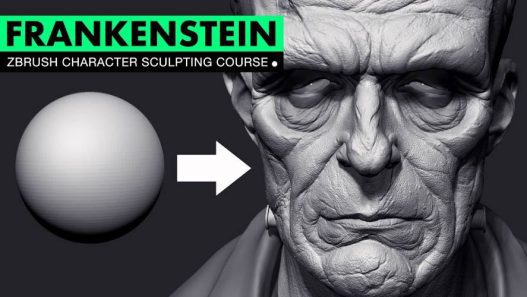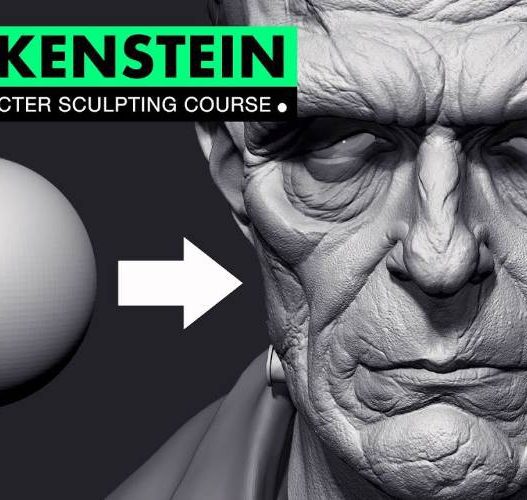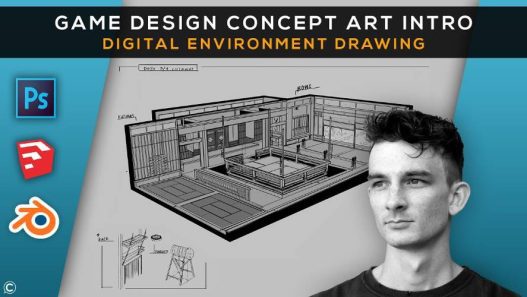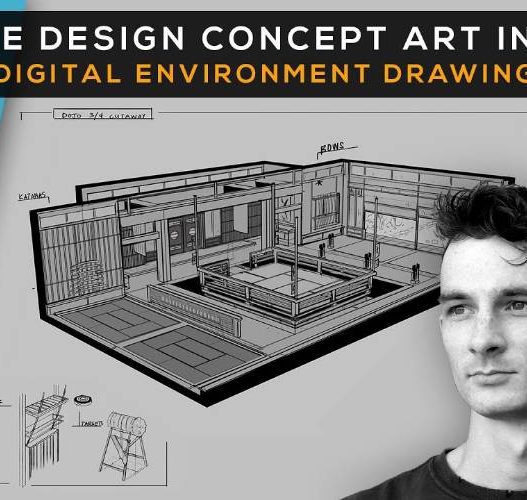Chocofur – Interior Visualization Secrets in Blender (2021) Free Download
We start with the basics…
The first chapter of the course focuses on introducing you to Blender. It even includes a separate mini “Absolute Beginners Course”. That will teach you all the necessary basics if you’re completely new to the software. For more seasoned Blender users, this chapter will be a good warmup before we jump any further. To see what is the structure of every course chapter, you can view Chapter 01 linked below. It is available completely for free!
03/01/2019
Chapter 01: Introduction to Blender (Free)
FREE First Chapter of the Blender 2.8 Interior Visualization Course will cover the most important changes that were implemented to Blender 2.8.
► We learn the Complete Interior Visualization Process step by step…
From chapter two till chapter nine you’ll learn the complete interior visualization workflow. We’ll start with converting and importing CAD data to Blender. Next, we will create an interior 3D model based on photo references and technical details. We’ll then move to create CGI materials and realistic illumination. Finally, I’ll show you how to render the final images and post-produce the results.
CHOCOFUR INTERIOR VISUALIZATION WORKFLOW EXPLAINED STEP BY STEP
We will start by understanding three project scenarios that apply to architectural visualization. You will learn how to choose the correct one and work with the technical CAD documentation.
► We continue with more advanced topics!
Once you got the foundations right, we’ll jump into more advanced topics. In chapter ten I’ll explain the basics of Blender’s real-time rendering engine called Eevee. You will learn the benefits and best-case scenarios of using real-time engines. In chapter eleven I’ll explain my architectural animation workflow in Blender. Finally, in chapter twelve I’ll share my production tips and tricks on how to optimize your workflow. Below is a free video sample from one of the advanced chapters:
Play Video
Interior Visualization Secrets in Blender
Chapter 01: Introduction to Blender (Free)
FREE First Chapter of the Blender 2.8 Interior Visualization Course will cover the most important changes that were implemented to Blender 2.8.
Chapter 02: Modeling from CAD Drawings
Second Chapter of the Blender 2.8 Interior Visualization Course will explain the methods and techniques of importing technical CAD documentation to Blender 2.8.
Chapter 03: Camera Matching
Third Chapter of the Blender 2.8 Interior Visualization Course will explain how to match a 3D camera with a reference picture and start 3D scene modeling.
Chapter 04: Interior Scene Modeling I
Fourth Chapter of the Blender 2.8 Interior Visualization Course will cover 3D modeling of main details such as windows, kitchen, and staircase.
Chapter 05: Interior Scene Modeling II
Fifth Chapter of the Blender 2.8 Interior Visualization Course will focus on 3D scene management and working with external 3D assets.
Chapter 06: Illumination Setup
Sixth Chapter of the Blender 2.8 Interior Visualization Course will explain the basics and principles of realistic 3D scene illumination.
Chapter 07: Material Setup
Seventh Chapter of the Blender 2.8 Interior Visualization Course will explain the material creation process for all the elements in the 3D scene.
Chapter 08: Rendering Setup
Eight Chapter of the Blender 2.8 Interior Visualization Course will in-depth cover the Cycles engine principles, hardware specifications, and optimal render settings.
Chapter 09: Image Post Production
Ninth Chapter of the Blender 2.8 Interior Visualization Course will focus on the rendering Post-production – Tone Mapping and Color Correction.
Chapter 10: Animation Fundamentals
Tenth Chapter of the Blender 2.8 Interior Visualization Course will explain the basics and principles of camera motion and interior animation.
Chapter 11: Eevee Scene Setup
Eleventh Chapter of the Blender 2.8 Interior Visualization Course will explain the main principles of the Eevee rendering engine and its application to the interior 3D scene.
Chapter 12: Advanced Techniques
Twelveth Chapter of the Blender 2.8 Interior Visualization Course is where we cover more advanced techniques such as batch rendering, HDRi adjustments, Render Pass mixing, etc.
● BONUSES included in Full Version of the Course ●
► Permanent Chocofur Store Discounts ◄
The Full Version of Chocofur Interior Visualization Secrets grants you a permanent 20% Discount when purchasing any of the Chocofur Bundles. That also includes our flagship Chocofur Lifetime Bundle. The discount is automatically applied to your checkout when you shop logged into your Chocofur Store Account.
● BONUS I ●
Interior Visualization Secrets Bonus Chapters
Chapter 13: Blender 2.90+ Updates
In this chapter, I’m covering all the important features introduced to Blender since I finished the core content of the Course. This part will also include some smart tips and tricks about the Denoiser and the new SkyTexture illumination system.
Chapter 14: Post Production Hacks
In this chapter I share more tips on how to achieve great post-production results using Blender Compositor. You’re also able to download some of my extra commercial project files and post-production setups. Study, modify, and use them in your daily workflow!
Chapter 15: Additional Project Files
This chapter includes extra project files. You’ll be able to practice the skills learned throughout the main course! Chocofur team created interior mood boards in different styles, as well as extra 2D plans for even more versatility!