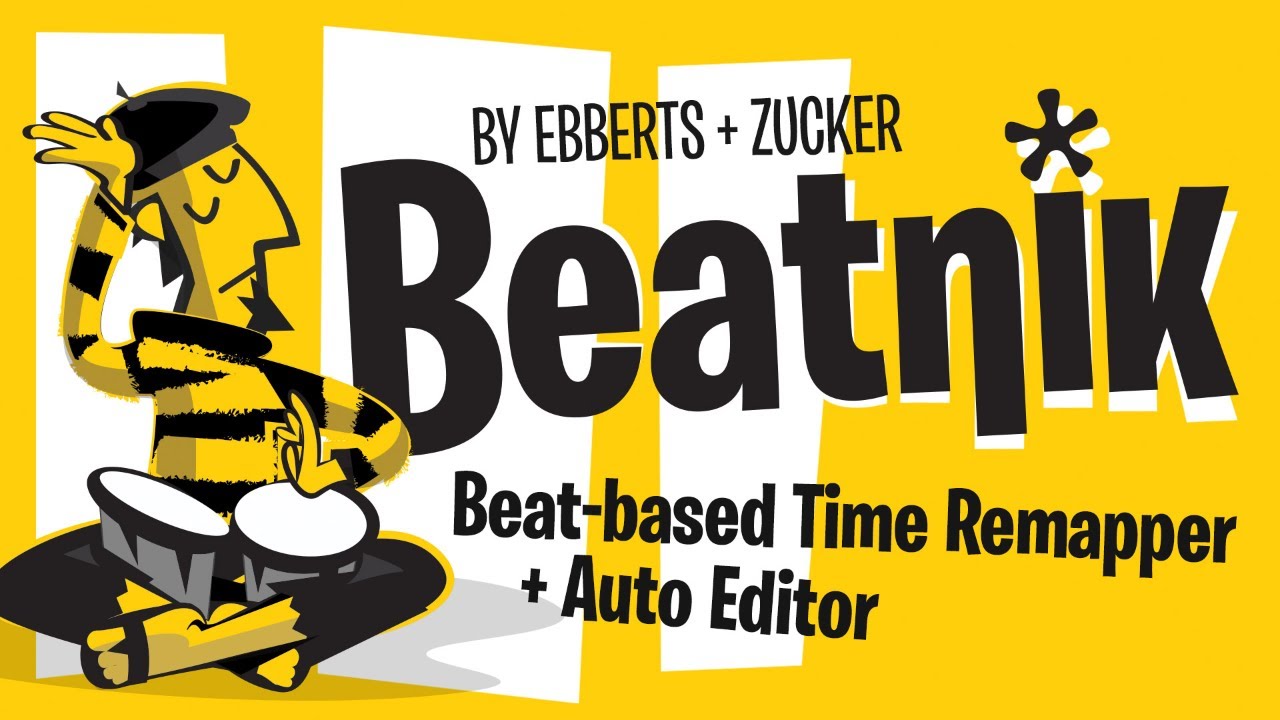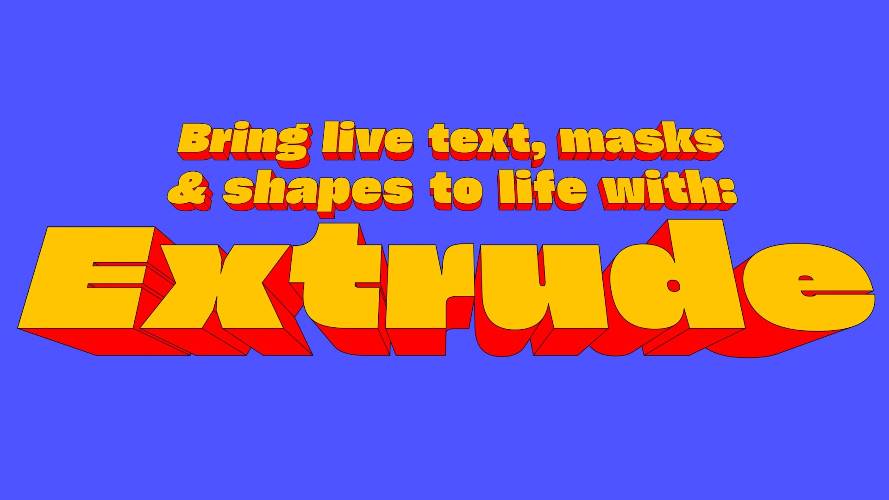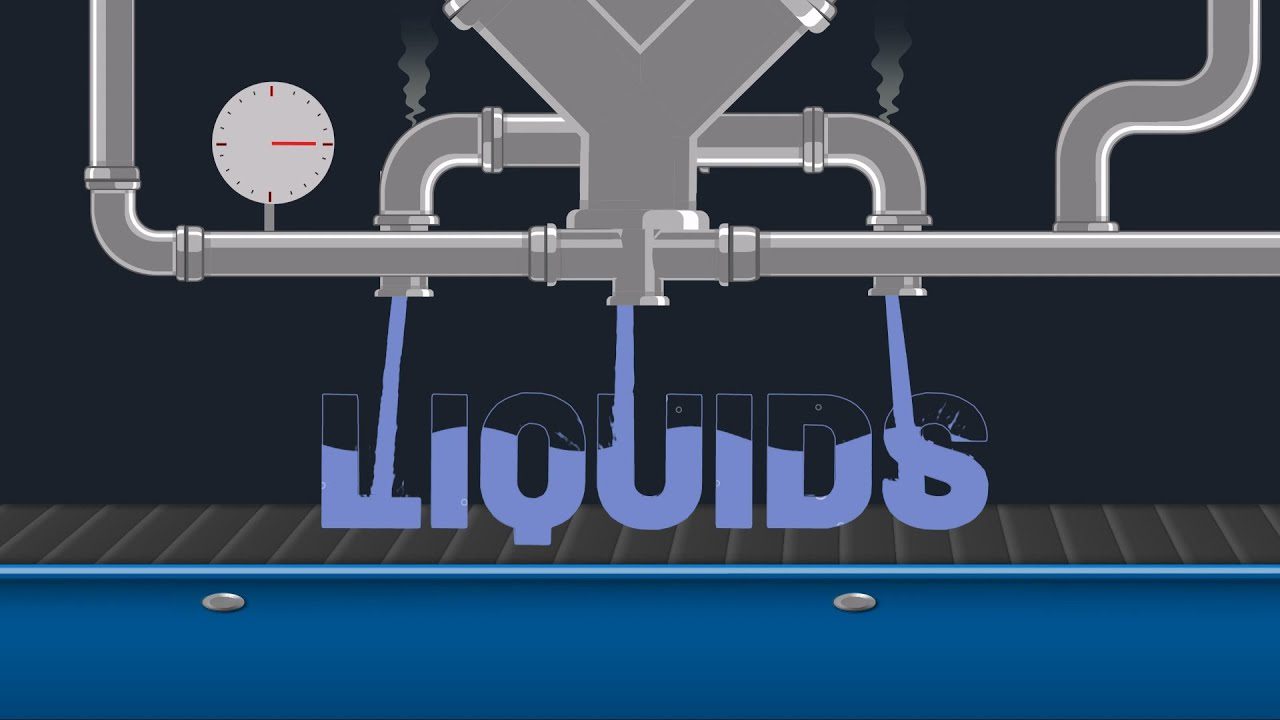Button ad below
AEScripts AutoSway v1.86 for After Effects Full Version for Windows & Macintosh Free Download
AutoSway lets you easily make your layers sway!
AutoSway lets you easily make your layers sway!
Easy setup
- Puppet Pin Tool mode: just apply pins
- Layer mode: multiple layers can be swayed in 2D or 3D
Usage instructions
Puppet Pin tool
- Apply Puppet Pins from the start point to the end point on the layer you wish to sway
- Select all Puppet Pins that you wish to have sway, click the [apply] button.
- Select the [SwayControl] layer and adjust the sway.
Layer mode
This mode allows linking and swaying of multiple layers as opposed to the Puppet Pin Tool mode which can only sway one layer.
It can sway in 2D or 3D as well as bending and twisting.
There are also tools to help divide and duplicate layers.
- Select the layers you wish to have sway.
- Select the layer you wish to be the start point first, and the one you wish to be end point last.
- Click the apply button.
- Select the [SwayControl] layer, and adjust the sway.
Now your layers can happily sway in the wind!
| After Effects | CC 2017, CC 2015.3, CC 2015, CC 2014, CC, CS6, CS5.5, CS5 |
|---|
AEScripts AutoSway v1.86 for After Effects Full Version for Windows & Macintosh Free Download
https://zeroupload.com/82e925aef986ef8e1c26156089e20f17
https://pixeldrain.com/u/dVVUmJYJ
Piracy is meant to be free. Those who sell pirated contents are all losers and if you are paying for pirated contents then you are the biggest loser.
Please read FAQ if you need basic help.
Use VPN & FDM if you have download problems.
Button ad below