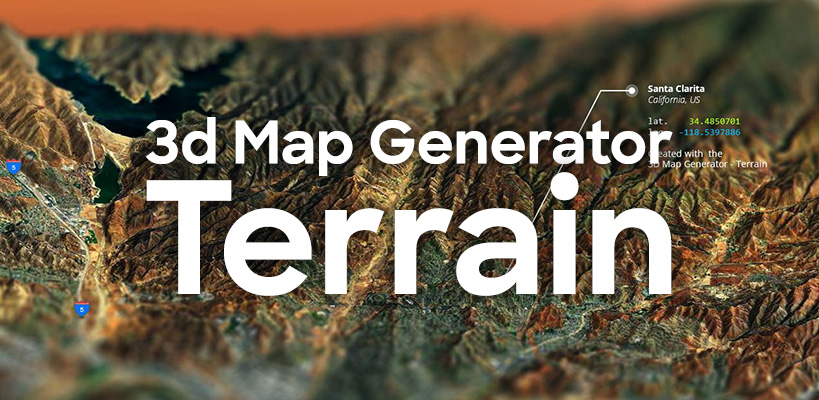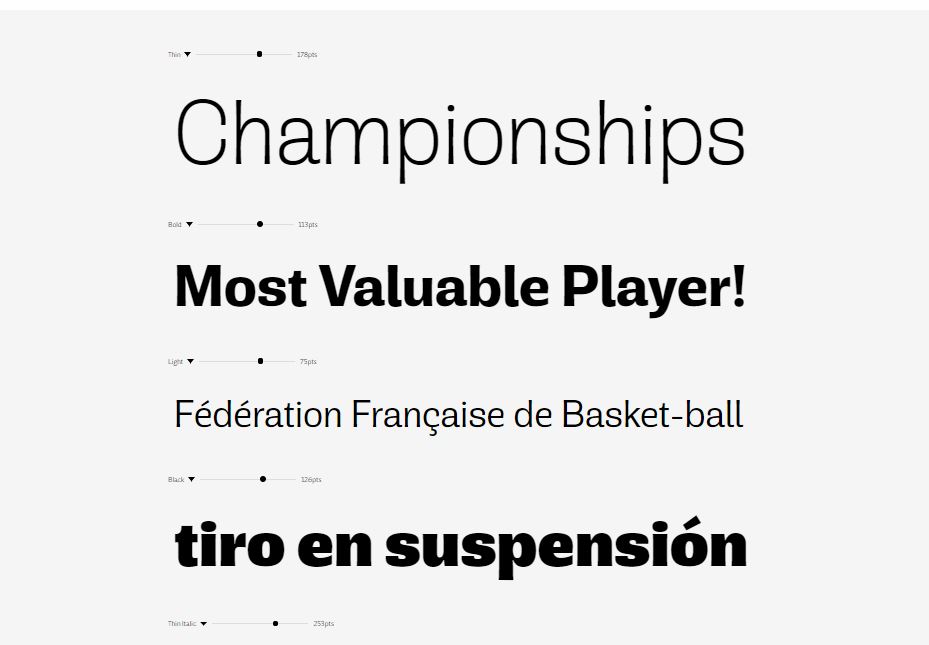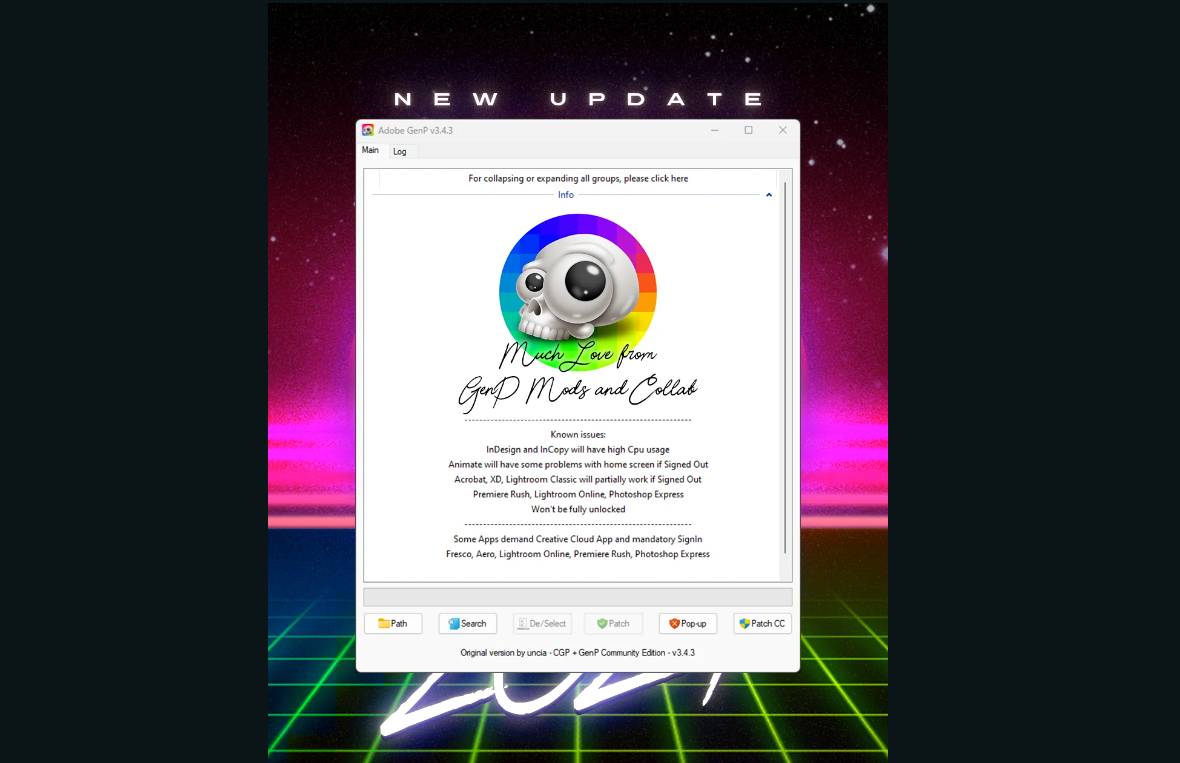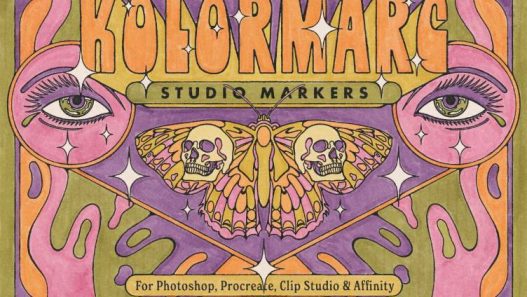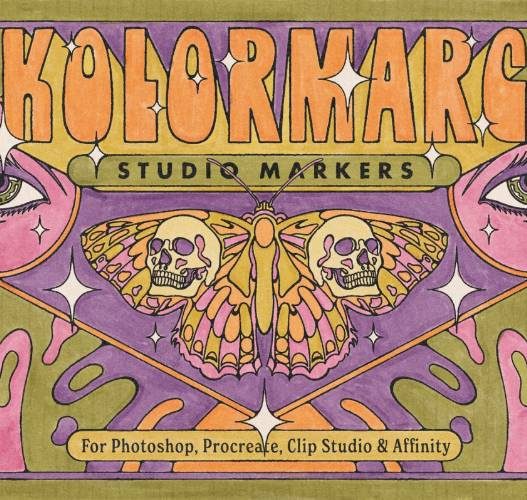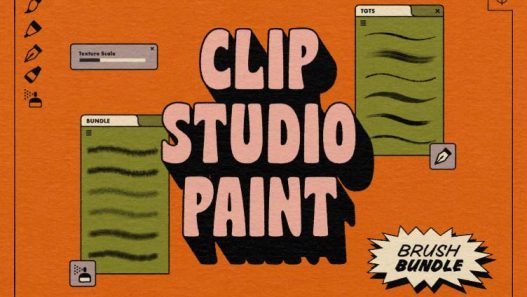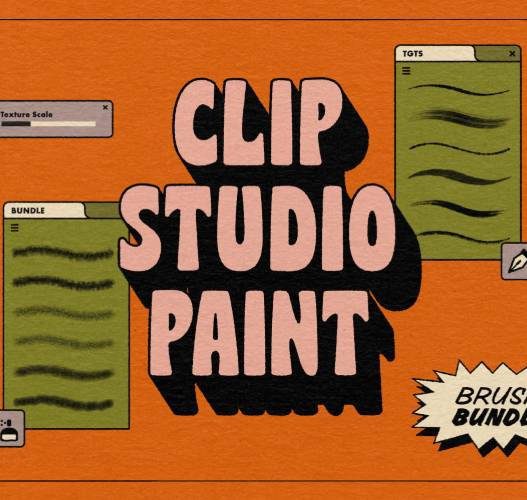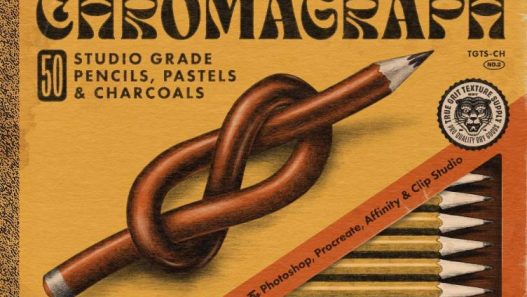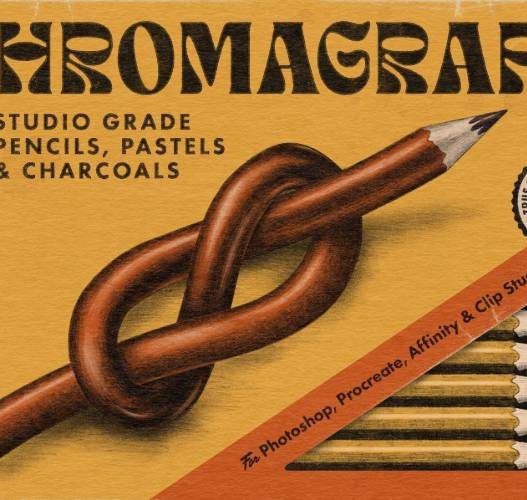3D Map Generator – Terrain v1.5 Plugin for Photoshop
3D MAP GENERATOR – TERRAIN
THE WORLDS FIRST HEIGHTMAP TERRAIN GENERATOR FOR PHOTOSHOP!
Available for PC and MAC as Plugin from Photoshop CC-2014 and newer
With the 3D Map Generator – Terrain you can easily create a grayscale heightmap and then generate a 3D terrain out of it. The extensive features of our plugin are real time savers for creatives who want to create professional and high-quality maps in no time. And the best thing is: you don‘t need to be a Photoshop pro!
Draw or modify a heightmap with the heightmap tools. Get real world heightmaps from real locations. Specify the map elevation and orientation and generate an isometric 3D map. Style the map surface with editable gradient presets, seamless textures, Contour Lines tool, Water Level tool and EFX brushes. Change the map height, style the background, determine the Map lighting, place high quality isometric map icons from the icons library. Load your own icons into the library.
Heightmap Tools and 3D map
- Extensive tools to generate and edit your own heightmap
- Auto-heightmaps function

- 3D map from individual shape

- 21 heightmap brushes

- Map elevation setting
- Top-View maps from 6 presets

- 3 isometric map orientations
Design Presets
- 16 editable gradient presets
- 22 seamless textures for your own surface texture

- 7 map legend textures

- Auto-Texturing tool

- Different texturing brushes
- 21 stunning background presets
- Map Library + free example set

Design Tools
- Contour lines tool
- Map edge color picker tool

- Guides tool

- Random Clouds function

- Water level function
- Add and delete map depth (unlimited)
- Global Shadow function
- 4 effect brushes for designing the map surface
- Gravel tool

Icon Library
- 82 additional icons

- Icons Library function to add your own icons
Limitation: You won’t be able to use the option “Find Real Location” as it redirects to a website which is only accessible to you when you purchase the plugin.
3D Map Generator – Terrain v1.5 Plugin for Photoshop
[button-red url=”https://www42.zippyshare.com/v/0P6PgkWI/file.html” target=”_blank” position=”center”]Download from Zippyshare [75 MB][/button-red]
or
[button-green url=”https://intoupload.net/dlqj02o311bl” target=”_blank” position=”center”]Download from IntoUpload [75 MB][/button-green]